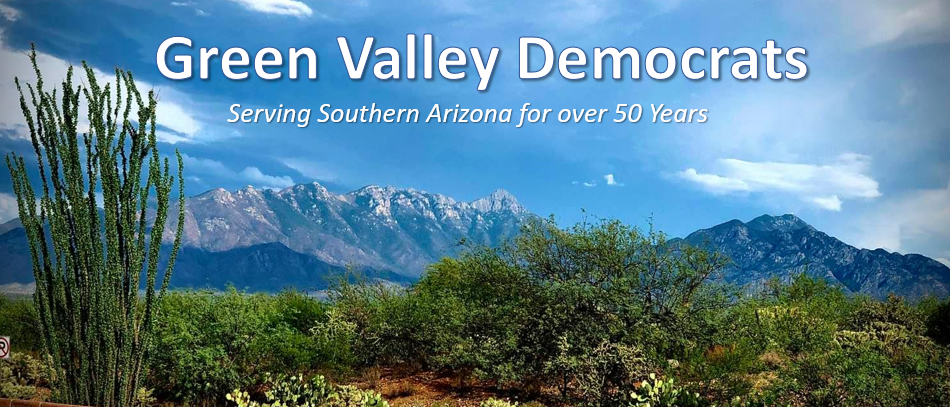RESOURCES AVAILABLE TO MEMBERS OF GREEN VALLEY DEMOCRATS
The Newsletter and Update are emailed twice a month and contain events, election information, and more. Click HERE to be added to our mailing list.
Recordings of past programs are available HERE and also on YouTube/Green Valley Democrats.
Green Valley Democrats have a weekly discussion group, which meets in person and via Zoom on Wednesday mornings from 10 a.m. to 11:30 a.m. No outside reading is required. It is a discussion of the events of the week and needs only your assessment of the events. To learn more, contact Brenda Bates HERE.
Request to Speak
The Request to Speak (RTS) system is one of the most effective ways to communicate your views to our state legislators. Using this system, from your computer, you can indicate your support or opposition to bills under consideration by state legislative committees. You can vote a simple “for” or “against” or “neutral”, and optionally add comments. You can also sign up to speak in person.
To get started with RTS, here is a link to a 5-minute tutorial OR follow the steps below.
In order to use the system, you must create an account and have it activated either at the state capitol or at a kiosk in Tucson. However, CEBV is an organization which will facilitate the process. Click on this link to get an account: https://www.cebv.us/rts.html.
Once you are registered, the organization’s staff will send you a confirmation. Then you can login to the Request to Speak system and change your temporary password.
To use the system:
1. Go to: https://apps.azleg.gov/
2. Sign in–upper right-hand corner–and then click the “Request to Speak” button.
3. Now on the left-hand side you should see some options, click on “New Request.”
4. You can now search for a bill. The easiest way to do this is to already know the bill number. You can browse the options under the ‘Bill Inquiry’ Section.
5. Once your bill comes up, you will see ‘Add Request’ in a blue box on the right-hand side of the search results. Click this.
6. From here you can take a position (for, against, neutral), make sure to select NO to “Do you wish to speak” unless you plan on showing up in Phoenix, and then you can leave a brief comment.
Note: only bills that are on a committee’s upcoming agenda are available as a New Request. To register your opinion on other bills, go to My Bill Positions on the left-hand side of the Request to Speak application.
Which bills should I comment on?
The state legislature generates hundreds of bills each session. How does one decide which ones to weigh in on? Civic Engagement Beyond Voting provides a weekly list of the most critical pending legislation and advises on how to vote on each. Sign up for the Weekly here:
https://www.cebv.us/inform.html
The Legislative Alert, by Anne Schneider, is also a good resource. Sign up for her weekly summary by emailing: anne.schneider@asu.edu.
AREA RESOURCES
Arizona Legislative Update
Blog for Arizona
League of Women Voters
Tucson Sentinel (local on-line news magazine)
AREA DEMOCRATIC CLUBS & OTHER ORGANIZATIONS